After having downloaded the stage, unzip it with Winzip.
You will see two files: 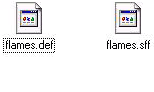
Move these two files in the directory stages of Mugen.

Now, open the file select.def with a text editor like notepad.
There are two ways of adding a stage:
- Put a specific stage to a char, for that it is necessary to just put after the name of the character this ", stages/nameofthestage.def ". For example if we want to assign with the character chris the stage flames you will arrive at this result:
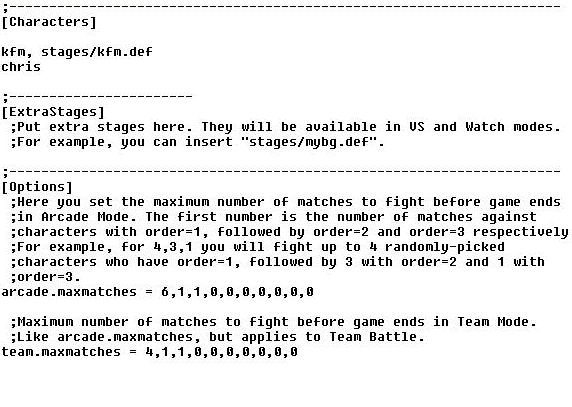
-Put a training course randomly, for that you must place in a line between [ ExtraStages ] and [ Options ] this " stages/nameofthestage.def
". Then you must place just after the name of the character who will have a stage randomly this ", random ".
For example if we want to add the stage flames and that we want that chris has one stage randomly (one of the stages which will be in [ ExtraStages ]), you will arrive at this result:
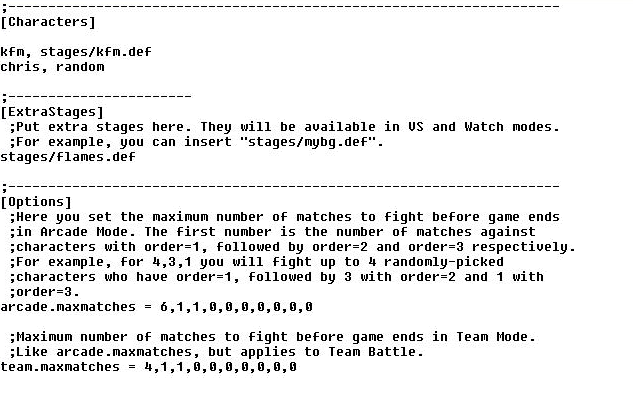
Here, now it is enough for you to check if the stages were indeed installed by beginning a fight. 